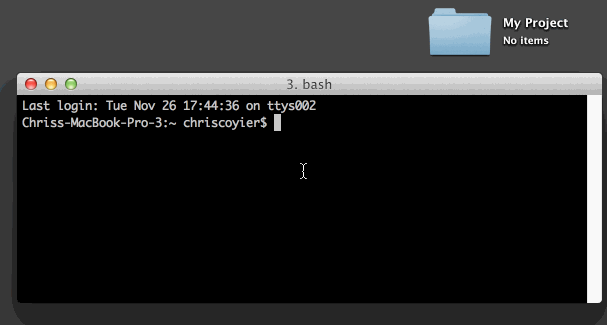I'm working on a fun side-project called "Rosetta-Togetta."
https://github.com/dhbradshaw/rosetta-togetta
It's an open source collaborative translation website. For people in the translation or linguistics field, it's a bitext or a parallel-text display where the source language and the target language are displayed together. The target language snippets are editable while the source language snippets are fixed.
Like a lot of things the project has several purposes. It's my first project using Go for the back end. It's also going to differ from other projects in that I want to make a lot of the action happen on a single page and use Javascript to make its behavior pleasant. So the project is partly about learning those technologies.
It's also about French. I speak French fairly fluently--I can read it well and converse in it well. Thanks to
Librivox, I've listened to thousands of pages of French literature over the past few years and have now have ears that are fairly well-tuned for that. But I haven't had practice writing in the language. And, since good practice involves feedback, it would be way better if my practising had feedback built in. So collaborative translation would be way better than solo translation.
Enough about that. The thing I wanted to mention here is that I found a nice snippet on Stack Overflow for editing text using Javascript. I'm copying the link so that tomorrow when I want to work on RT I can learn from the link and apply the ideas to the site.
http://jsfiddle.net/BenjaminRH/467S5/